Internet Explorer Compatibility
The recently released version of Microsoft's Internet Explorer browser (IE 11) has compatibility issues with many websites, including CalAgPermits.org. If you are using IE 11 and are being repeatedly redirected back to the CalAgPermits login page, you need to either:
| 1. | Use a different web browser - both Chrome and Firefox are fully compatible with CalAgPermits, as are IE versions 8, 9, and 10. |
| OR | |
| 2. | Adjust the "Compatibility View" setting in IE 11 as follows: |
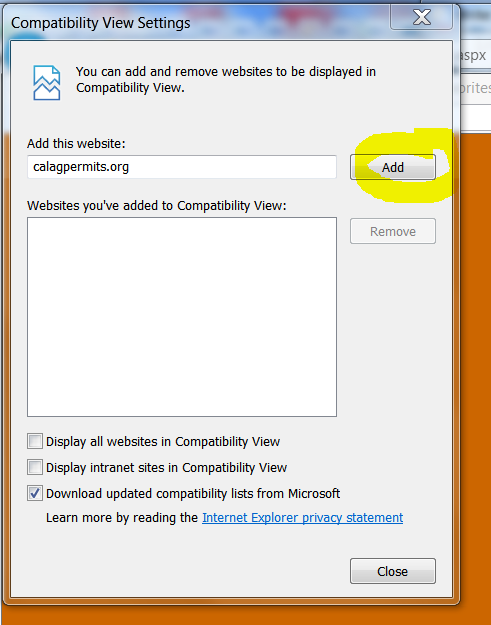
|
|